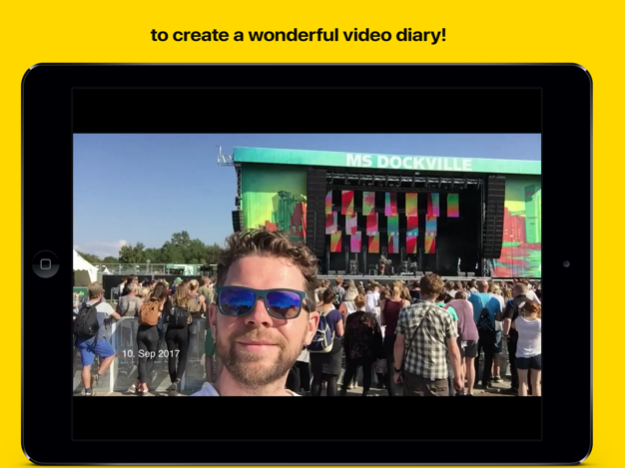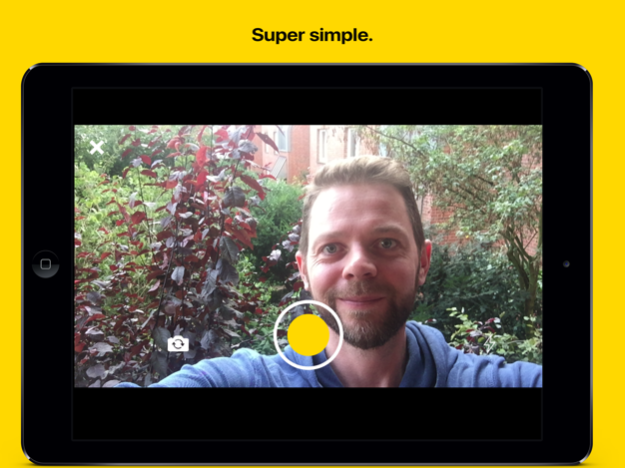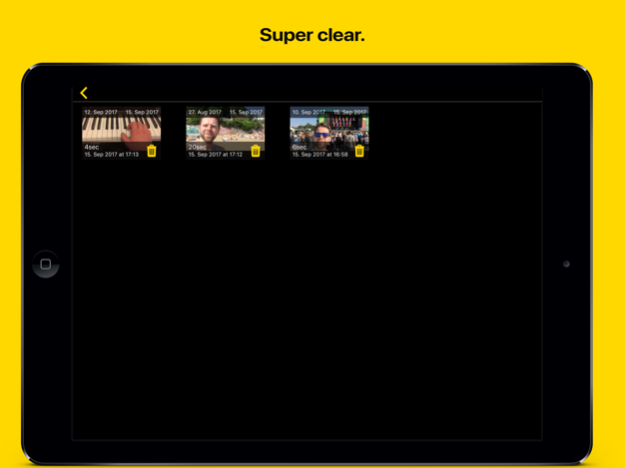1 Second Daily Cam 2.2.4
Continue to app
Free Version
Publisher Description
Create your personal video diary. Super simple. Super fast.
Do you like to take a trip down memory lane from time to time?
1 Second Daily Cam lets you record a second of every day of your life and creates your personal video diary out of it.
Experience moments of the past or enjoy a stream of days gone bye.
A calendar holds every second you took so you can easily go back and just watch or replace a second.
You can create movies by choosing custom periods, last month or your whole history of seconds.
This is app has been rebuild from scratch. You will find your old movies from earlier versions in the file share section in iTunes when having your device connected.
I love hearing from you and really appreciate your reviews and ratings. If you've got something on your mind weather its questions, difficulties or just kind words write me via email: meyborg@syborgstudios.com
Feb 8, 2018
Version 2.2.4
This app has been updated by Apple to display the Apple Watch app icon.
- Critical update due to bugfixing
About 1 Second Daily Cam
1 Second Daily Cam is a free app for iOS published in the Screen Capture list of apps, part of Graphic Apps.
The company that develops 1 Second Daily Cam is Simon Meyborg. The latest version released by its developer is 2.2.4.
To install 1 Second Daily Cam on your iOS device, just click the green Continue To App button above to start the installation process. The app is listed on our website since 2018-02-08 and was downloaded 4 times. We have already checked if the download link is safe, however for your own protection we recommend that you scan the downloaded app with your antivirus. Your antivirus may detect the 1 Second Daily Cam as malware if the download link is broken.
How to install 1 Second Daily Cam on your iOS device:
- Click on the Continue To App button on our website. This will redirect you to the App Store.
- Once the 1 Second Daily Cam is shown in the iTunes listing of your iOS device, you can start its download and installation. Tap on the GET button to the right of the app to start downloading it.
- If you are not logged-in the iOS appstore app, you'll be prompted for your your Apple ID and/or password.
- After 1 Second Daily Cam is downloaded, you'll see an INSTALL button to the right. Tap on it to start the actual installation of the iOS app.
- Once installation is finished you can tap on the OPEN button to start it. Its icon will also be added to your device home screen.